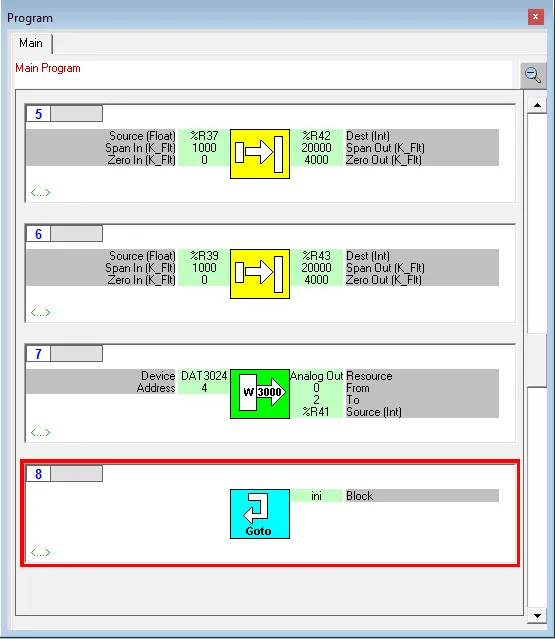How to obtain a 4-20ma out of a multivariable modbus flowmeter.
Application Note.


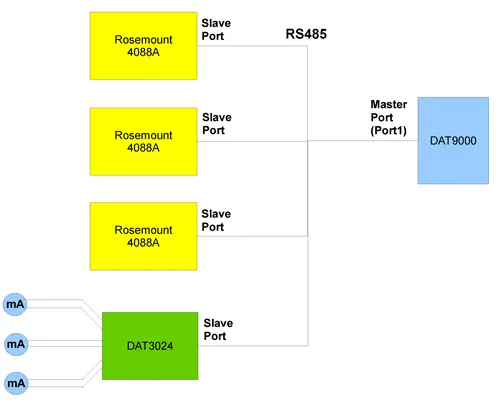
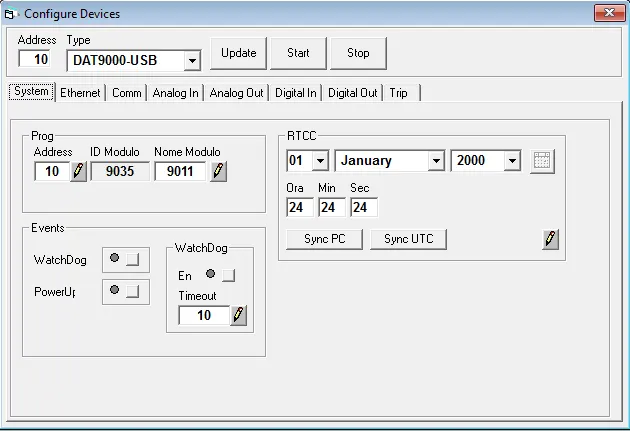
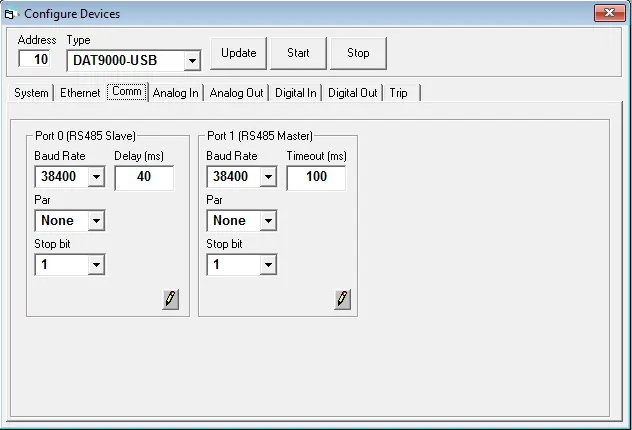
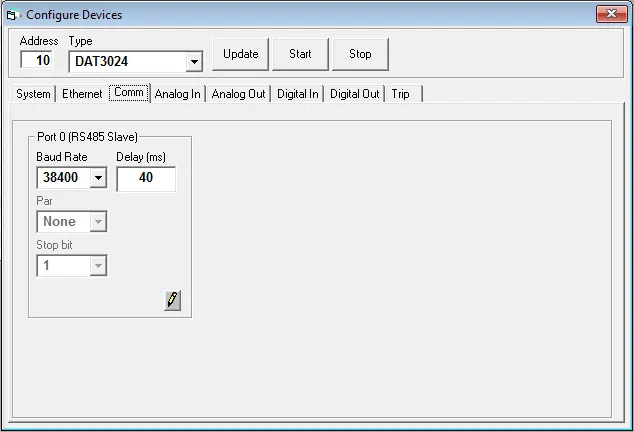
The first 3 blocks are "Read Holding" function blocks. Read the value from the Rosmount multivariable pressure transmitter, and then store it in the DAT9000 register.
The "Address" is the Address of the pressure transmitter.
The "Register" is the place where the data is stored on the pressure transmitter.
The "Number" is 2 for floating number and 1 is for an integer number.
The "Dest" is where the number is stored on the DAT9000.
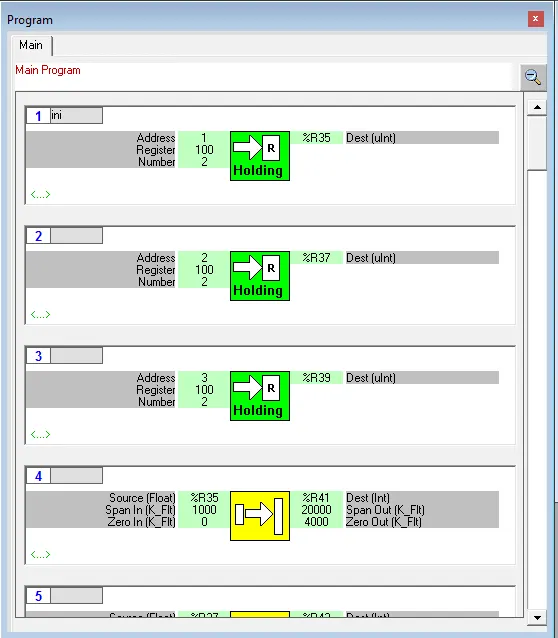
The blocks 4 to 6 "scale" the input to the output and move the value from register %R35 to %R41.
Zero input 0 equal 4000 and span input 1000 equals 20000
"Source" The register to be scaled
"Span in" The high range of the input scale.
"Zero in" The low range of the input scale.
"Dest" The register the data is placed after the scaling.
"Span Out" The span of the analog output.
"Zero Out" The Zero of the analog output.
The block 7 "Write Device" Write to the analog output of the DAT3024 on channels 0 to 2 (Out0, Out1, Out2)
Device DAT3024
Address 4
Resource Analog Out
From 0
To 2
Source The first of the register in the DAT9000
The blocks 8 "Go to" Go to the beginning of the program with the label "ini".