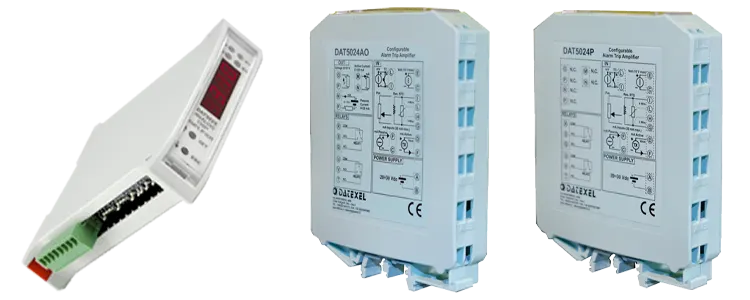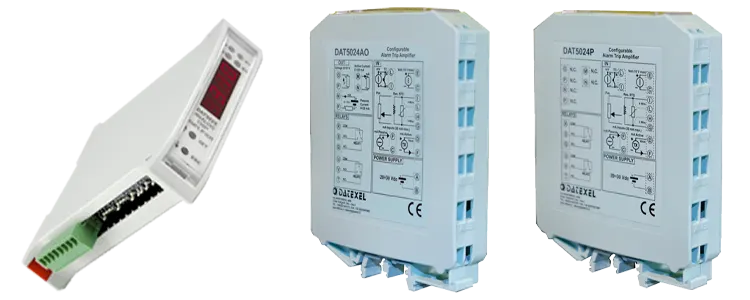Hi, this is Kevin from Datexel, based in the USA. I just want to give you a short presentation today on how simple it is to connect to the DAT3000 with a PC.
I am connecting to a DAT3018 which is an 8 Channel Thermocouple device. Just like this picture here, 8 thermocouple inputs, RS485 output, INIT there to set up the equipment, and a 24 Vdc power supply.
The input can be 8 channels, it can be a voltage or mV, it can also be negative voltage as well.
Here we have the Modbus RS485 input on Terminal D+ to Terminal B Terminal D- is Terminal A. INIT and then you have the 24 Vdc power supply, you also can have anywhere between 10 to 30 Vdc.
If you go over here we have the development kit. You can buy that on line or from Amazon. Its $10 from Amazon.
Plug that into the PC and download the driver. Once you have installed the drive I always recommend you reset the PC switch power on and off.
Once you have plugged that in, then you can head over to the download page and on the Datexel.com website. This page you can download the firmware. This will talk to the DAT3000 system. Then further down you have the user guide for the same software. Then further down you have the user guide for the actual device the DAT3018. There is the register table and some more product information for that device.
I will head over here now and start the software up. Here is the software, select English. It didn’t connect, I will just recycle the power. Refresh and there you have it set on Comm port 3.
The Baud rate is set for 9600 which is the wrong default. The default value for the device the DAT3018 is 38400. All the default values are 38400. Unless you specifically request a different Baud rate it is going to be 38400.
If you have the INIT inserted this will interrupt the device. Here connect the ground to D. C and D then it will be set to 9600. Like that, but because we have already set it up to 38400 we will leave it like that.
OK open the comm. Port. Now I am going to choose the model from the drop down menu. So if I do a single read I then get a temperature reading of 100’C. That’s what I have put as the input.
Then I can go to continuous read and that will now read 1011 and there the temperature reading you can see it changing. It is dropping down to whatever I set it to. I can set it to 0’C 1000’C.
If I want to change the Baud rate on this particular device I can change it here. Click to change it to 9600 or change the Address and then write to the device.
OK that’s a simple way of connecting to the device it is now connected and reading. Should you have any other problem you can email me at or contact us on the toll free line or any other method of communicating.
Thank you very much BYE BYE.