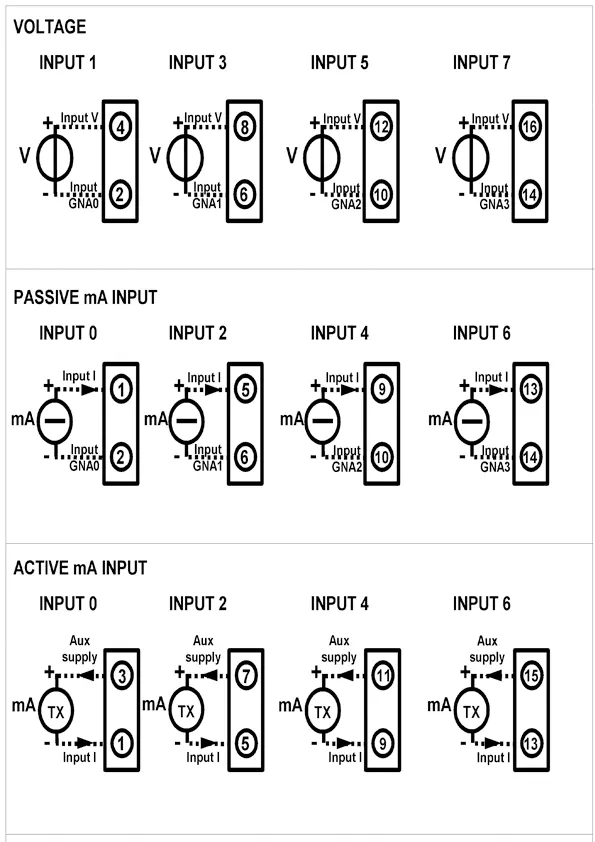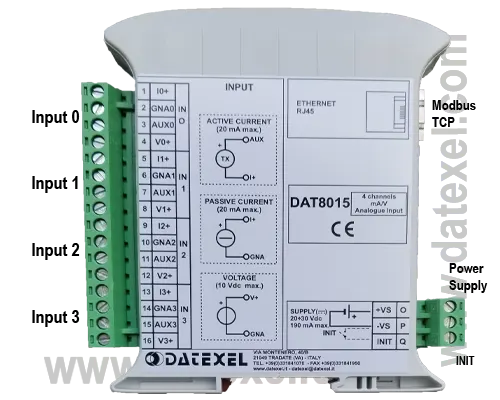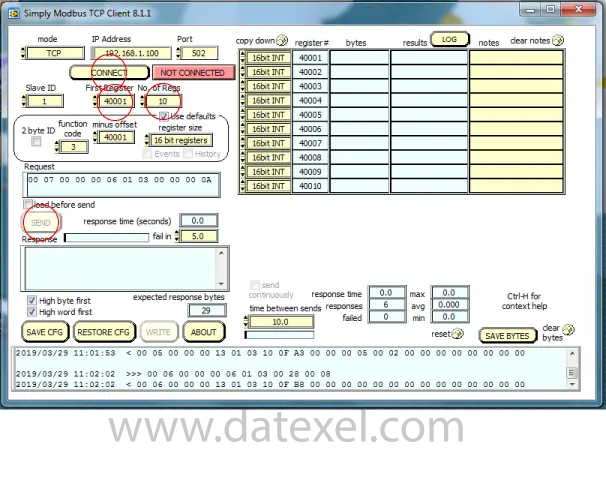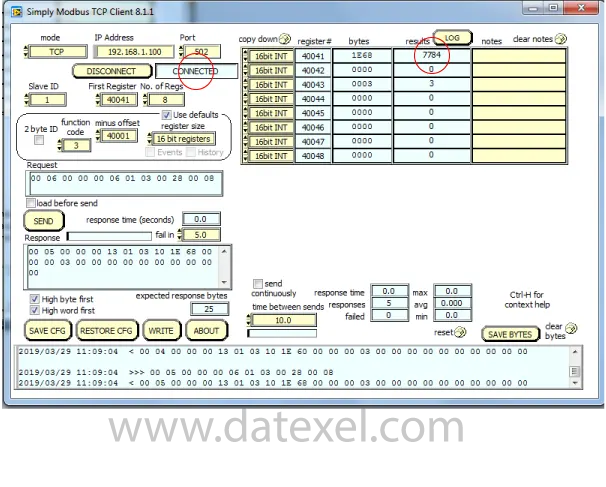4-20mA to Modbus TCP Converter
DAT8015 | Voltage and Current Input Module


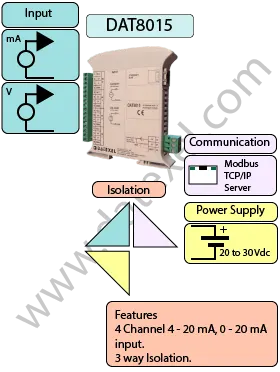
The DAT8015 is a 4-channel, fully isolated 4-20mA to Modbus TCP converter with Ethernet 10/100BaseT communication. It also supports voltage input ranges including 0-10V, -10 to +10V, and current ranges from -20mA to +20mA. The inputs, Ethernet interface, and power supply are all isolated from each other up to 1500VAC for 1 minute. The DAT8015 operates with a wide power supply range from 10 to 30 VDC and is designed for DIN rail mounting.
| INPUT | OUTPUT | POWER SUPPLY |
|---|---|---|
| 4-20 mA, -20 to +20 mA | Modbus TCP Ethernet 10/100T | Power Supply Voltage 20-30Vdc |
| 0-10 -10V to 10 Volts | Reverse polarity protection 60Vdc | |
| CURRENT CONSUMPTION | CONFIGURATION | ISOLATION |
| Between 60 and 115 mA | PC Programmable | Between Input/Comms/Power Supply 1500Vac. |
| EMC | HOUSING | TEMPERATURE |
| For Industrial environments | Material self-extinguishing | Operating Temperature 14°F +140°F -10°C +60°C |
| Immunity EN 61000-6-2 | Dimensions W x H x T 4" x 4 3/4" x 3/4 " | Storage Temperature -40°F +185°F-40°C +85°C |
| Emission EN 6100-6-4 | 100 x 120x x 22.5 mm | Humidity (non condensing) 0-90% |
| Weight 6 oz 160 g |
| Input: | |
| Channels | 4 Channels. |
| Current | 4-20 mA, 0-20mA -20 to 20 mA. |
| Voltage | 0-10Volts, 2-10Volts, 1-5 Volts, -10 to +10Volts. |
| Communication: | |
| Ethernet 10/100T: | Modbus TCP. |
| Power Supply: | 20 - 30 Vdc. Reverse polarity protection 60 Vdc. |
| Current Consumption: | 60 mA Standby 115 mA Max. |
| Temperature rating: | Operative Temperature 14°F +140°F -10°C +60°C Storage Temperature - 40°F +185°F - 40°C +85°C. |
| Humidity: | (not condensing) 0-90%. |
| Housing: | Material self-extinguishing. |
| Dimensions: | W x H x T 4 3/4 x 4 x 7/8 inch, 120 x 100 x 22,5mm. |
| Weight: | 6 oz 160 g. |
| EMC. | For industrial environments. |
| Immunity: | EN 61000-6-2. |
| Emission: | EN 61000-6-4. |
| Isolation: | Input, Each Channel, Power Supply, 1500Vac, 50Hz, 1 Minute. |
| Configuration: | PC Configurable. |
| Power Supply (18-30Vdc). | Positive O Negative P. |
| Init | Pin Q Init Gnd P |
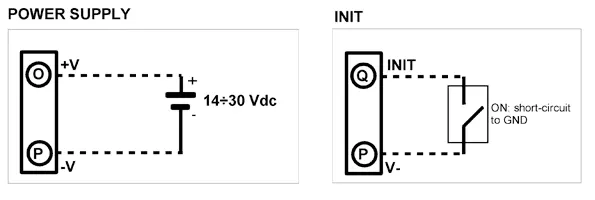
| Voltage Input | |
| Input 0 | Positive + 4 Negative 2 |
| Input 1 | Positive + 8 Negative 6 |
| Input 2 | Positive + 12 Negative 10 |
| Input 3 | Positive + 16 Negative 14 |
| Current Input Passive | |
| Input 0 | Positive + 1 Negative 2 |
| Input 1 | Positive + 5 Negative 6 |
| Input 2 | Positive + 9 Negative 10 |
| Input 3 | Positive + 13 Negative 14 |
| Current Input Active | |
| Input 0 | Positive + 3 Negative 1 |
| Input 1 | Positive + 7 Negative 5 |
| Input 2 | Positive + 11 Negative 9 |
| Input 3 | Positive + 115 Negative 13 |